|
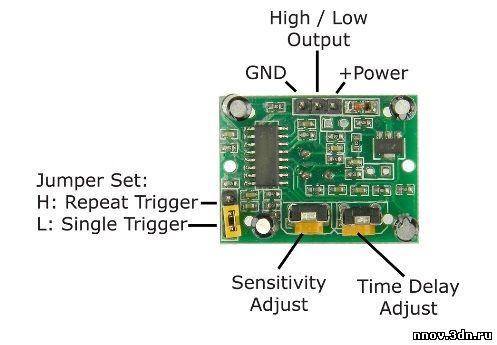
Режимы работы
Режим работы модуля задается перемычкой . Есть два режима — режим H и режим L. На фото выше в модуле установлен режим H.
Режим H — в этом режиме при срабатывании датчика несколько раз подряд на его выходе (на OUT) остается высокий логический уровень.
Режим L — в этом режиме на выходе при каждом срабатывании датчика появляется отдельный импульс.
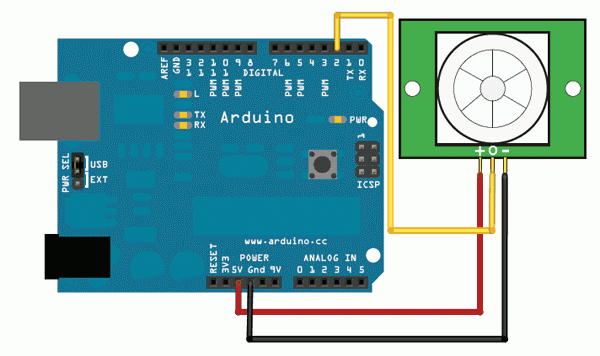
Пример скетча
// Declare Constants
const int sensorPin = 2; // PIR Sensor is attached to digital pin 2
const int ledPin = 13; // Built-in LED
const int ledBlinkTime = 500; // Blink one for half a second while calibrating
// Wait for the seonsor to calibrate (20 - 60 seconds according to datasheet)
// 60 Seconds in milliseconds
const unsigned int calibrationTime = 60000;
void setup() {
Serial.begin(115200);
pinMode(sensorPin, INPUT);
pinMode(ledPin, OUTPUT);
// We need to wait one minute for the sensor to calibrate
// Get out of view of the sensor for this duration!
// Blink the LED while calibrating
for (unsigned int i=0; i<calibrationTime; i+=ledBlinkTime*2) {
digitalWrite(ledPin, HIGH);
delay(ledBlinkTime);
digitalWrite(ledPin, LOW);
delay(ledBlinkTime);
}
}
void loop() {
// Constantly check the state of pin 2
// If it is HIGH the sensor is detecting motion
if (digitalRead(sensorPin) == HIGH) {
// Turn the LED on
digitalWrite(ledPin, HIGH);
// Tell the host computer we detected motion
Serial.print(1);
// Sleep for a second to prevent flooding the serial
delay(1000);
} else {
// Turn the LED off
digitalWrite(ledPin, LOW);
}
}
После включения надо подождать одну минуту, пока сенсор производит калибровку, и только тогда уже проверять его работоспособность.
| 




